Description
Our Service is available 24/7 for everyone all over the world.
Our Service is available 24/7 for everyone all over the world
Our Service is available 24/7 for everyone all over the world
Applications included in Office 2019 Home and business for MAC:
Word 2019
Excel 2019
Powerpoint 2019
Outlook 2019
OneNote 2019
Office 2019 Home & Business for Mac – the powerful suite for Home and Small Business
MS
is finally launching the new Office 2019. And once again, the complete Home & Business suite for Mac is available. After the quick and easy installation, you can start and use all office applications. A total of 5 programs are included, including the classics Word 2019 and Excel 2019.
View and share files from anywhere
Whether for personal, school or professional use, Office 2019 also offers the possibility to store documents online to share with others. With a single click, you can make text files and spreadsheets available to friends, acquaintances or co-workers. They can edit or annotate your data directly, making it easy to collaborate quickly and productively.
New features in Office 2019 Home & Business for Mac
To make working with Office easier, the design, menus and navigation area have been further reworked. Even if you’re writing longer, larger documents, you won’t lose track and you’ll keep an overview. The menu has also been redesigned for even faster access to all functions.
Retina display users now benefit from its assistance. Content (text and images) is now clearer in Office 2019 Home & Business for Mac. The new full-screen view offers the possibility to work in an even more organised way.
As already mentioned, files can be stored online in a flash on the cloud. On OneDrive you have 15 GB of storage space. Once connected, you can access data quickly and easily from any of your devices.
System requirements Office 2019 Home &Business for MAC
Processor Intel 2-core processor
Operating system macOS for Mac (the latest three versions of macOS)
RAM Memory 4 GB RAM
Hard Drive Space 10 GB hard drive space
Display 1,280 x 800 pixels
Other requirements Internet access; MS account
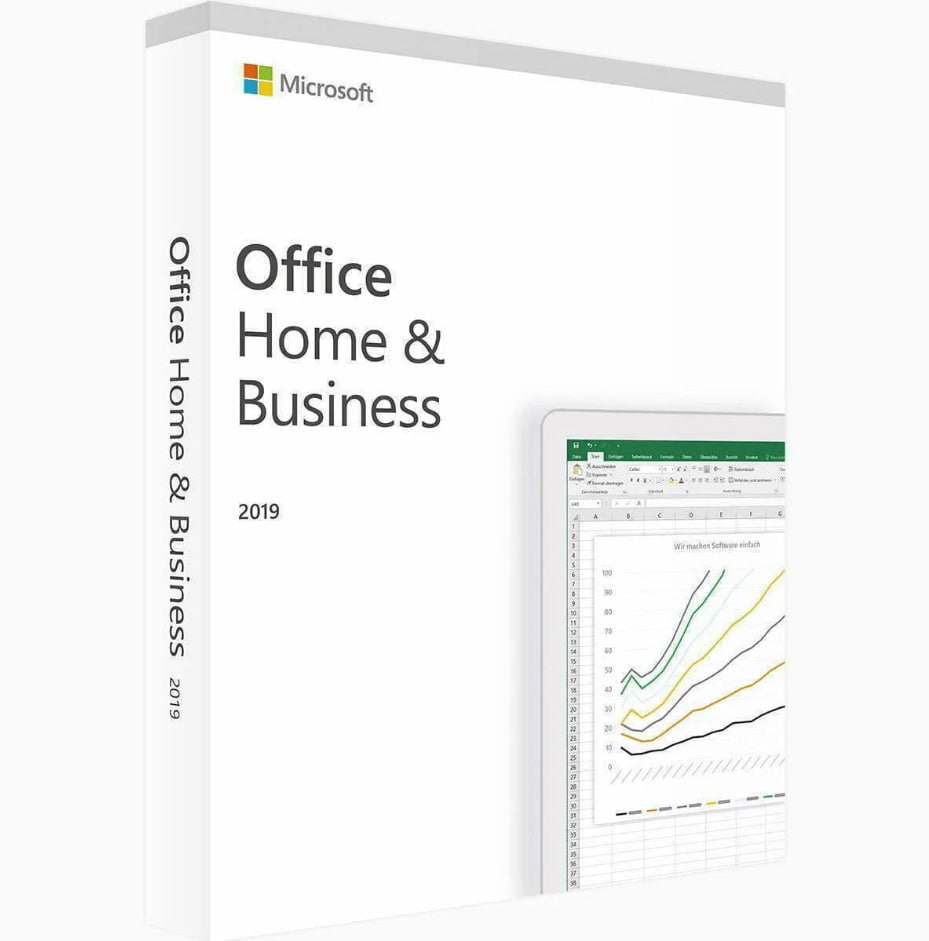
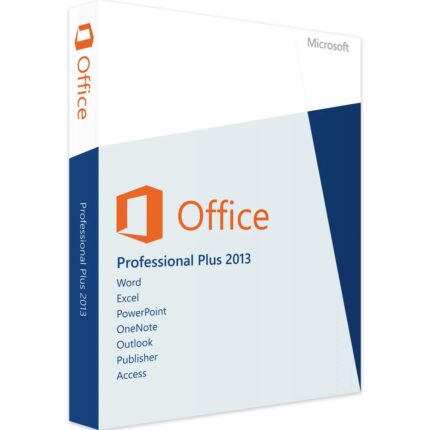
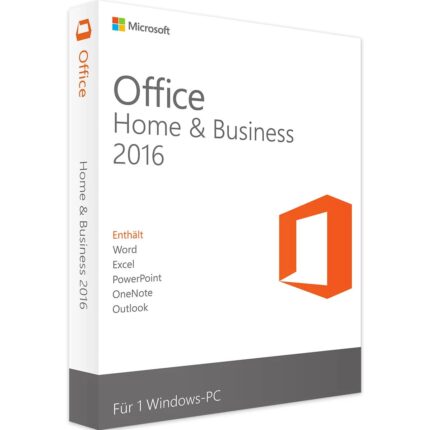
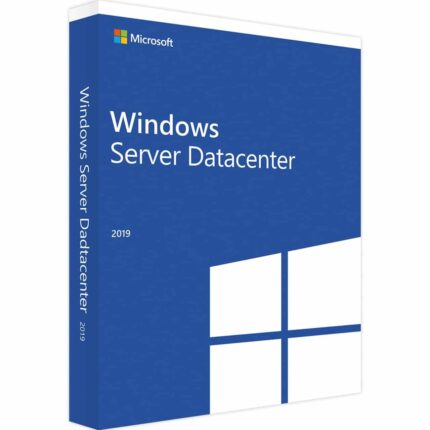
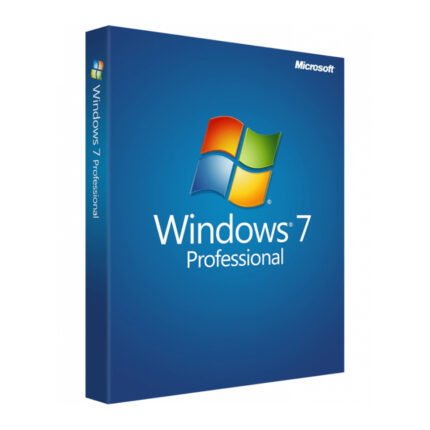
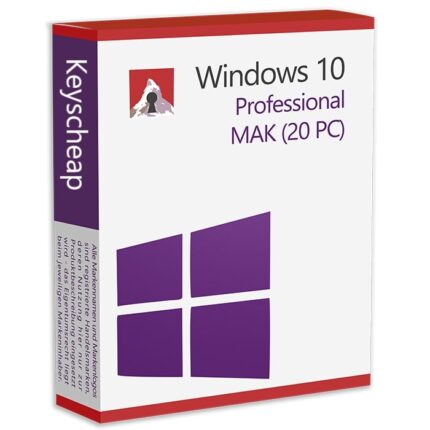
Reviews
There are no reviews yet.